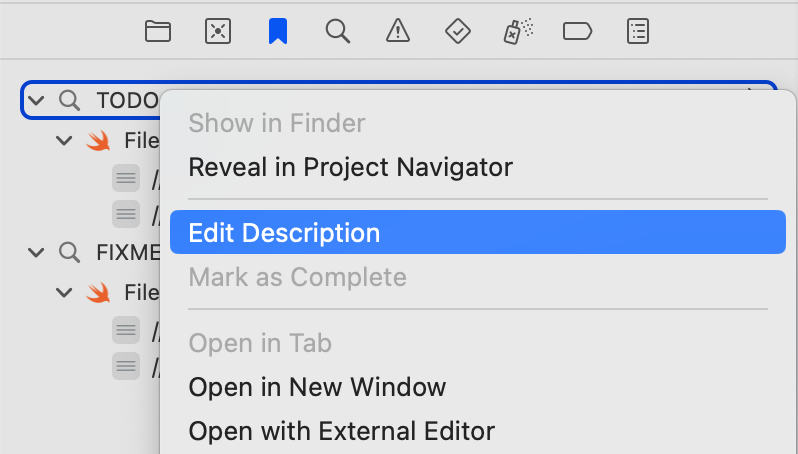New in Xcode 15: Bookmarks
In Xcode 15 Apple added a new Bookmarks feature. With bookmarks you can save a specific file, a line in a file or even a search query to quickly jump back to it later.
Files and lines
To save a bookmark simply right click on the file or line of a file and select the appropriate option from the context menu:
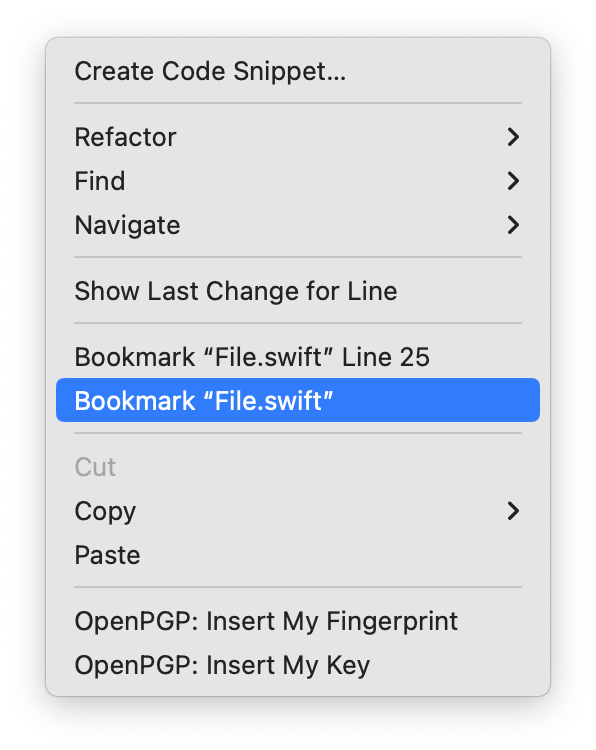
Search queries
To save a search query as a bookmark, simply enter your search query in the search field and right click on any result to save it as a bookmark:
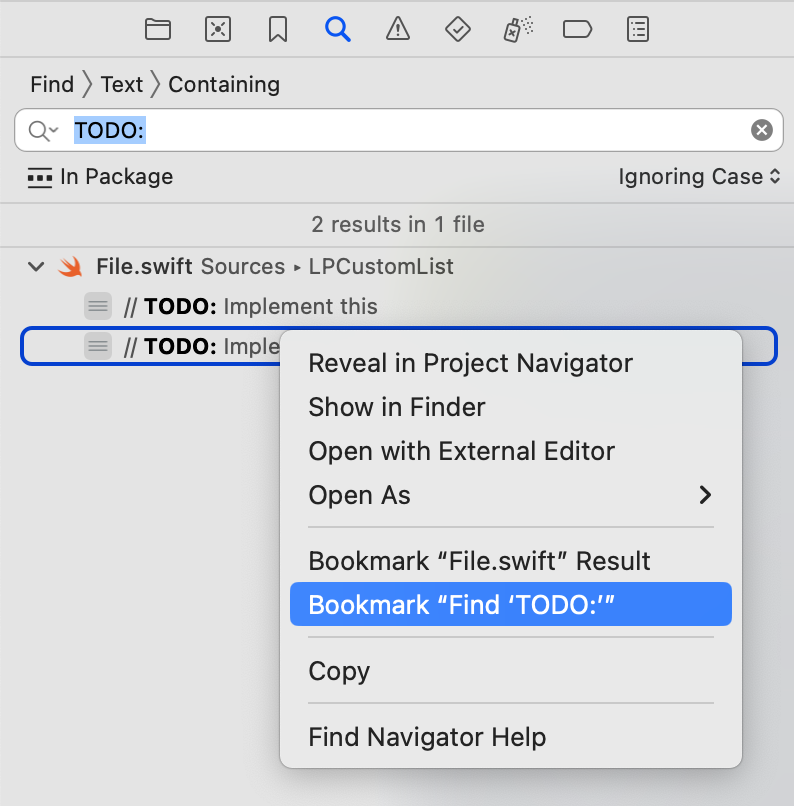
In the example above I searched for any TODO: in the whole project and saved it as a bookmark. Now I can quickly jump back to that search query by selecting it from the bookmarks menu:
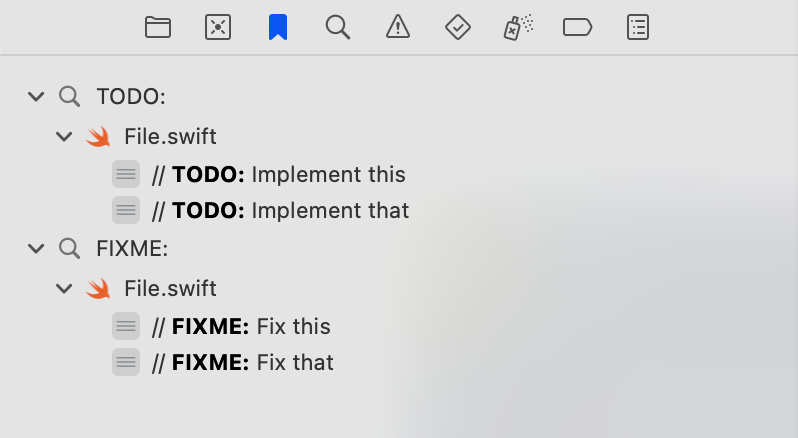
Additionally you can also rename your bookmarks to make them more readable:
Conclusion
I think the main use case for bookmarks is to save search queries that are often used in a single project such as finding all string literals or print statements.
But my favorite is to just have a list of TODO:s and FIXME:s to quickly see what's still missing in that particular project.